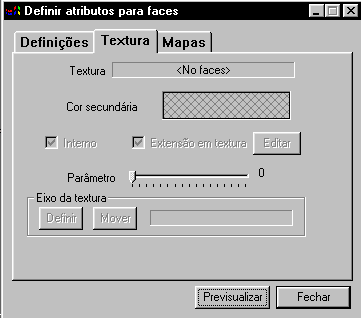
Aplica algoriticamente texturas nas faces selecionadas.
Alterações podem ser previsualizadas na vista câmera pressionando o botão Previsualizar.
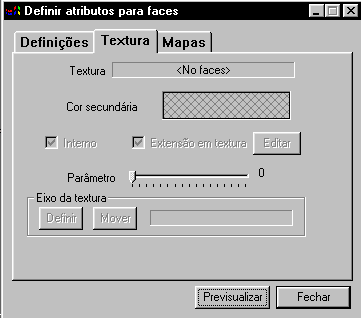
Cor secundária - Especifica a cor secundária usada pela textura. A cor primária é especificada nas definições.
SelecioneSelect either the Internal check box or the Plug In Texture check box to choose the Texture Type to apply from a list of Internal Textures or from the directory of Plug-in Textures.
Parameter - The Parameter sliders adjusts the parameters the Clouds, Bumpy, Aztec, Wrinkled, Agate, and Dents textures. For example, bumpy textures such as Bumpy, Aztec, Wrinkled, Agate, and Dents use this parameter to set the height of the bumps. The larger the slider value the higher/deeper the bumps.
Texture Axis - Set button is used to apply one of the texture axes to the selected faces. The Set button is disabled and defaults to the Base Axis unless additional texture axes have been added. Up to 64 separate texture axes can be present in each model.
The Move button will activate the Move Texture Axes mode.